0073 - Set Matrix Zeroes (Medium)
Problem Link
https://leetcode.com/problems/set-matrix-zeroes/
Problem Statement
Given an m x n integer matrix matrix, if an element is 0, set its entire row and column to 0's.
You must do it in place.
Example 1:
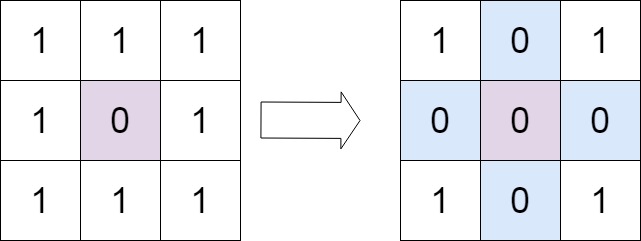
Input: matrix = [[1,1,1],[1,0,1],[1,1,1]]
Output: [[1,0,1],[0,0,0],[1,0,1]]
Example 2:
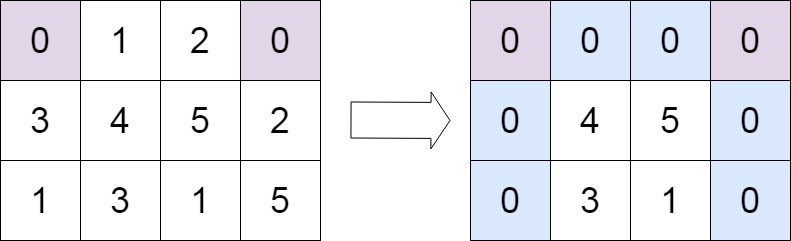
Input: matrix = [[0,1,2,0],[3,4,5,2],[1,3,1,5]]
Output: [[0,0,0,0],[0,4,5,0],[0,3,1,0]]
Constraints:
m == matrix.lengthn == matrix[0].length1 <= m, n <= 200-2^31 <= matrix[i][j] <= 2^31 - 1
Follow up:
- A straightforward solution using
O(mn)space is probably a bad idea. - A simple improvement uses
O(m + n)space, but still not the best solution. - Could you devise a constant space solution?
Approach 1: Inplace, Constant Space, Iteration.
To save space, we can just iterate over the entire matrix initially, if we ever reach a , we can record that in the top row/left column, by rewriting it with a . Then we can check the top row, left column at the end, and rewrite all rows/columns that have a top row/left column as .
The edge case you can imagine is how we handle the top left corner. If we have a in the first row/first column and place a in the first row/column, then when we replace all numbers afterwards, we are going to ruin our tracking method.
To handle this, we can use a boolean to track if the first row/first column has zeroes, iterate the first/row column, and update the boolean of the first row/column has a . From then on, we can do as we described above, just starting at for both the row/column, as we already handled the first row/column.
Finally, we can rewrite everything, again starting at for both the row/column, and handling the first row/column at the end, based on the boolean values we found earlier.
Time Complexity: . Where is the number of rows, and is the number of columns. We must iterate over the whole matrix a couple of times.
Space Complexity: . We can do it in constant extra space, by using the first row/column to track which rows and columns are zeroed out and using boolean values to handle the first row/column.
- Python
class Solution:
def setZeroes(self, matrix: List[List[int]]) -> None:
"""
Do not return anything, modify matrix in-place instead.
"""
# Track our rows and columns.
ROWS, COLS = len(matrix), len(matrix[0])
# iterate first column, if any value is 0, set first_col to True.
# python any method will set first_row to a boolean, based on
# if the condition we provided ever occurs, we can then also
# loop through all the values and check.
first_row = any(matrix[0][c] == 0 for c in range(COLS))
# iterate first row to check for 0's, if any value is a 0, then
# the first column needs to be zeroed out.
first_col = any(matrix[r][0] == 0 for r in range(ROWS))
# Note above: Our first row, will be all the values in
# the row going horizontally, which means we are checking
# the value of each column in row 0, similarly, our first
# column will be all the values in the column going vertically,
# so we check the value of each row in column 0.
# Iterate our matrix, skipping the first row/column
for r in range(1, ROWS):
for c in range(1, COLS):
# found a 0, set the first/row column value to 0
if matrix[r][c] == 0:
matrix[r][0] = 0
matrix[0][c] = 0
# Set the row/columns to zeroes. Again iterate matrix, skipping
# the first row/column
for r in range(1, ROWS):
for c in range(1, COLS):
# if either the first row of any given cell or
# the first column of any given cell is 0, we can
# set the current cell to 0.
if matrix[r][0] == 0 or matrix[0][c] == 0:
matrix[r][c] = 0
# Edge cases, if the first row was 0, set all column values in
# the top row to 0.
if first_row:
for c in range(COLS):
matrix[0][c] = 0
# if first_column contained a 0, set all row values in the left
# column to 0.
if first_col:
for r in range(ROWS):
matrix[r][0] = 0